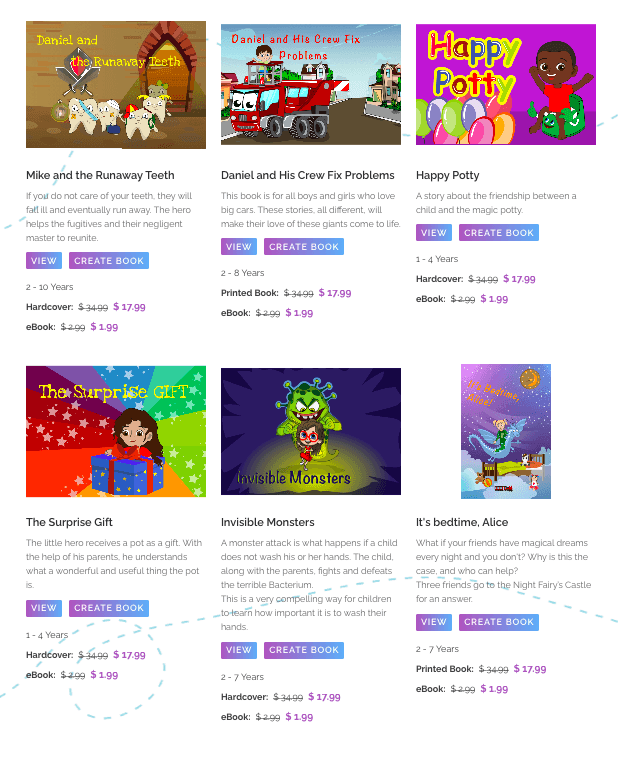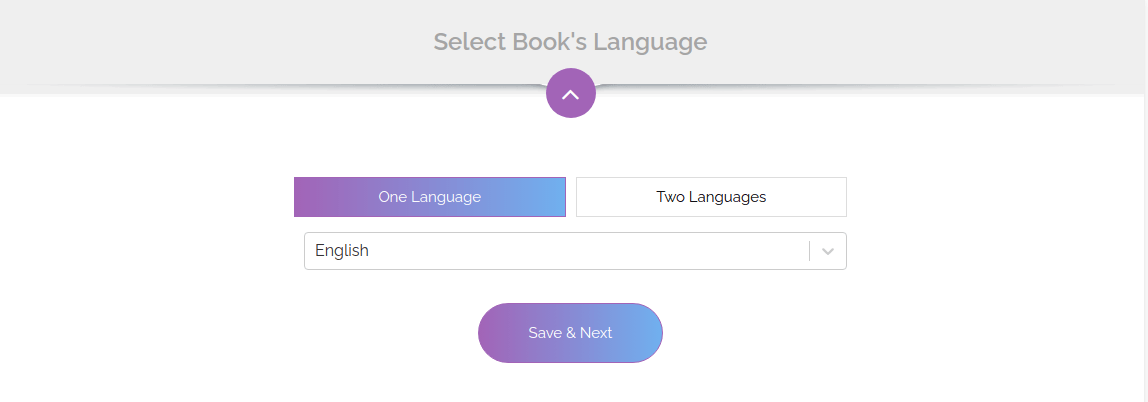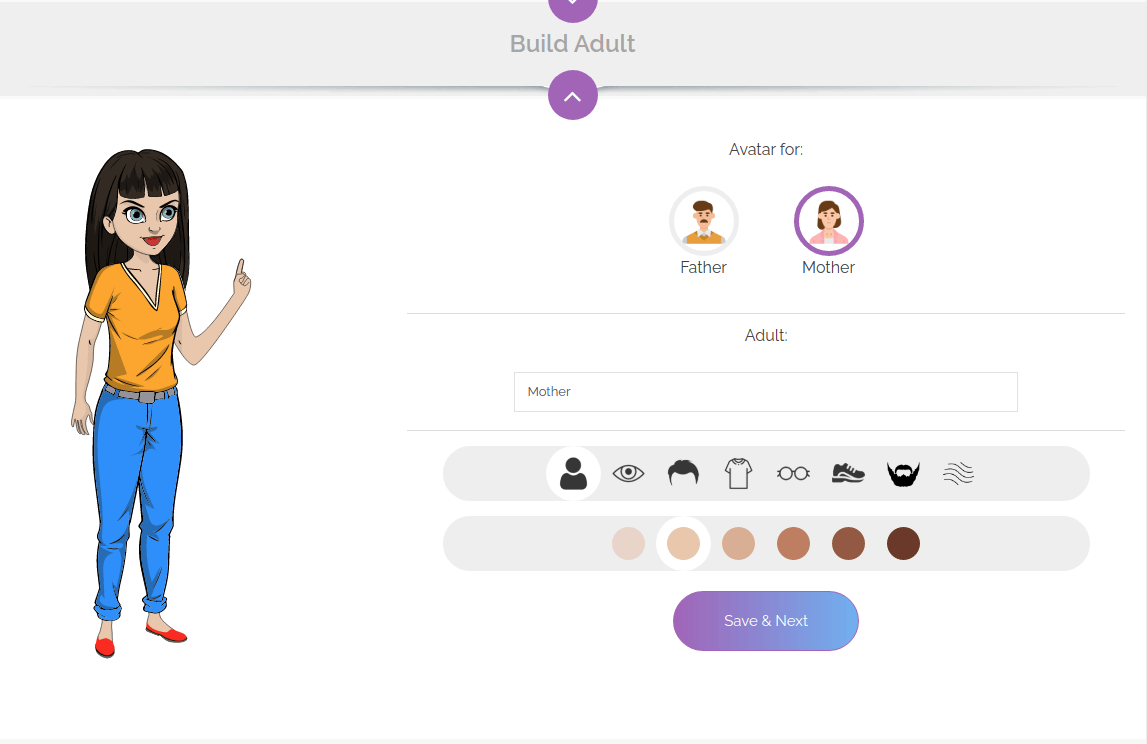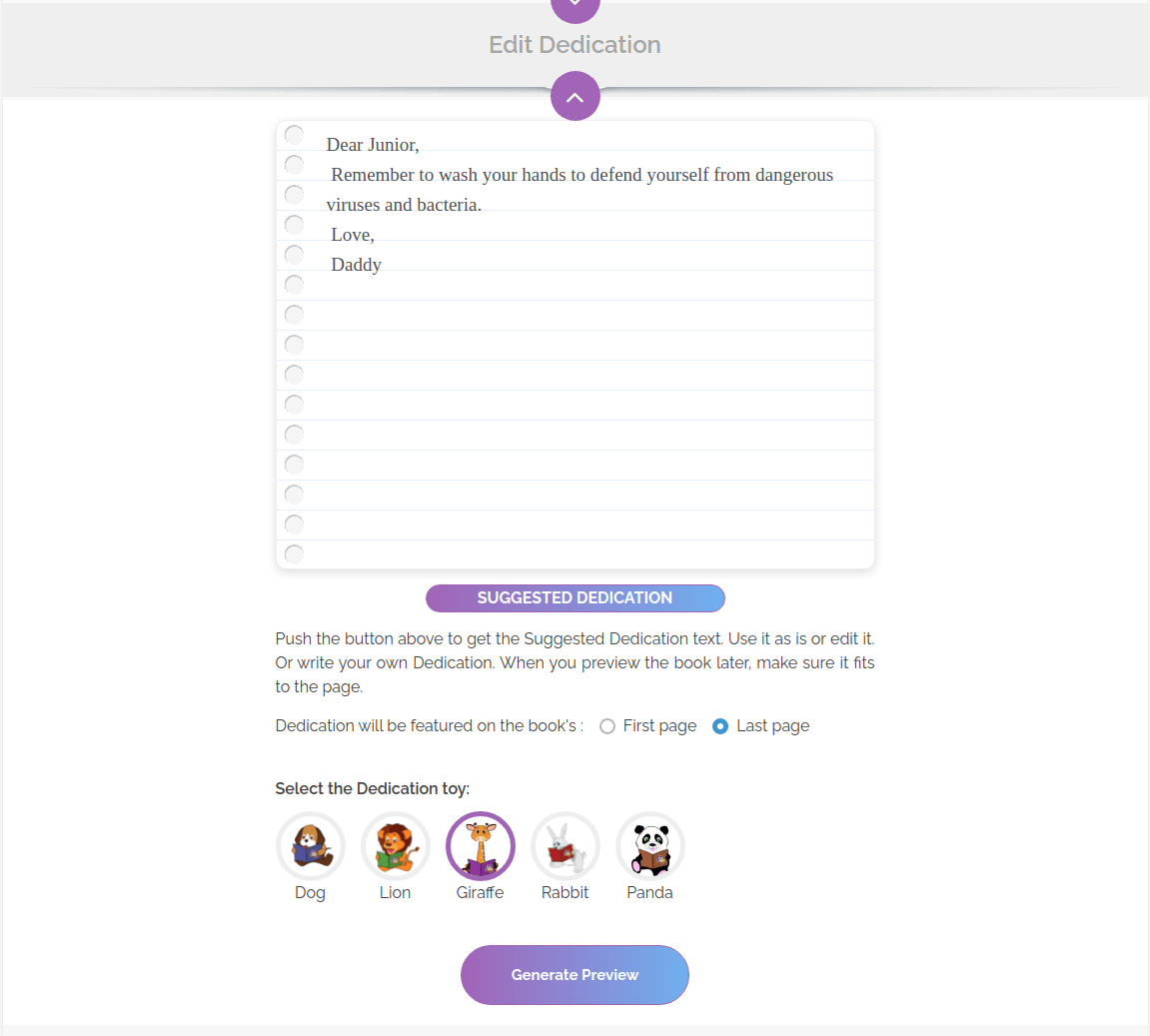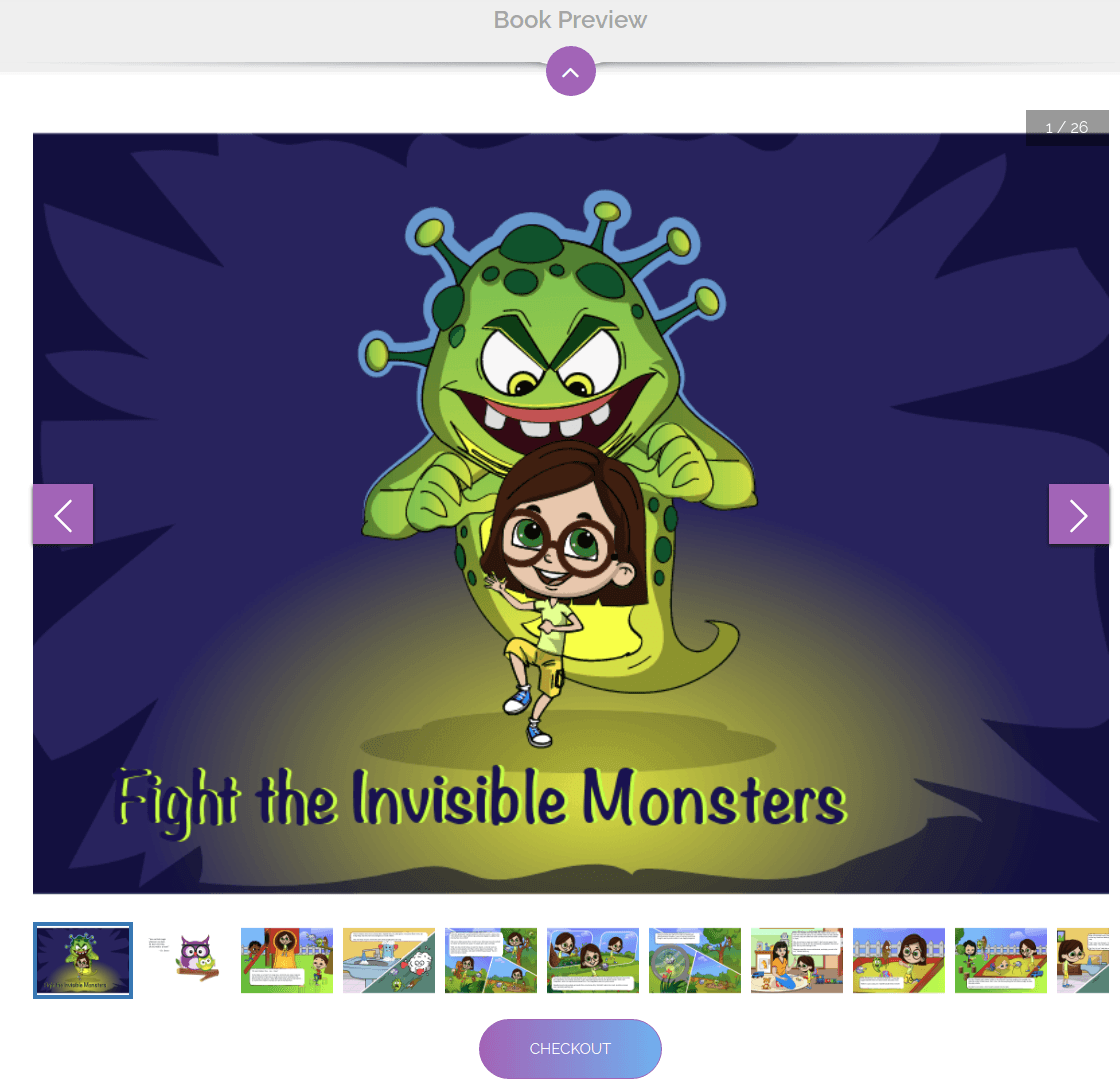How to Make a Personalized Book Step by Step
Bright and engaging books motivate children to develop healthy habits and to learn and hone their reading skills more effectively. And a personalized book that allows your child to become the protagonist of the story literally can accomplish that goal much better. So, how to make a personalized book? There are 4 easy steps:
- 1. Choose the book
2. Personalize
3. Review
4. Order
Step 1 - Choose the book.
First, decide which of the offered books you want to personalize: look at the range of products on the site, read short descriptions of the books. Be sure to pay attention to age recommendations and additional features of each book. After that, select the book that you like and click the button "Create Book" to make a personalized book for kids.
Step 2 - Personalize your book.
After clicking the button, a personalization window will appear, which will navigate you step by step helping to create a personalized book of your choice.
The first option is language selection. In this section you will be offered to form possible language combinations for bilingual books (English, Spanish, Ukrainian, and Russian) or select a book in only one language ("One Language" button).
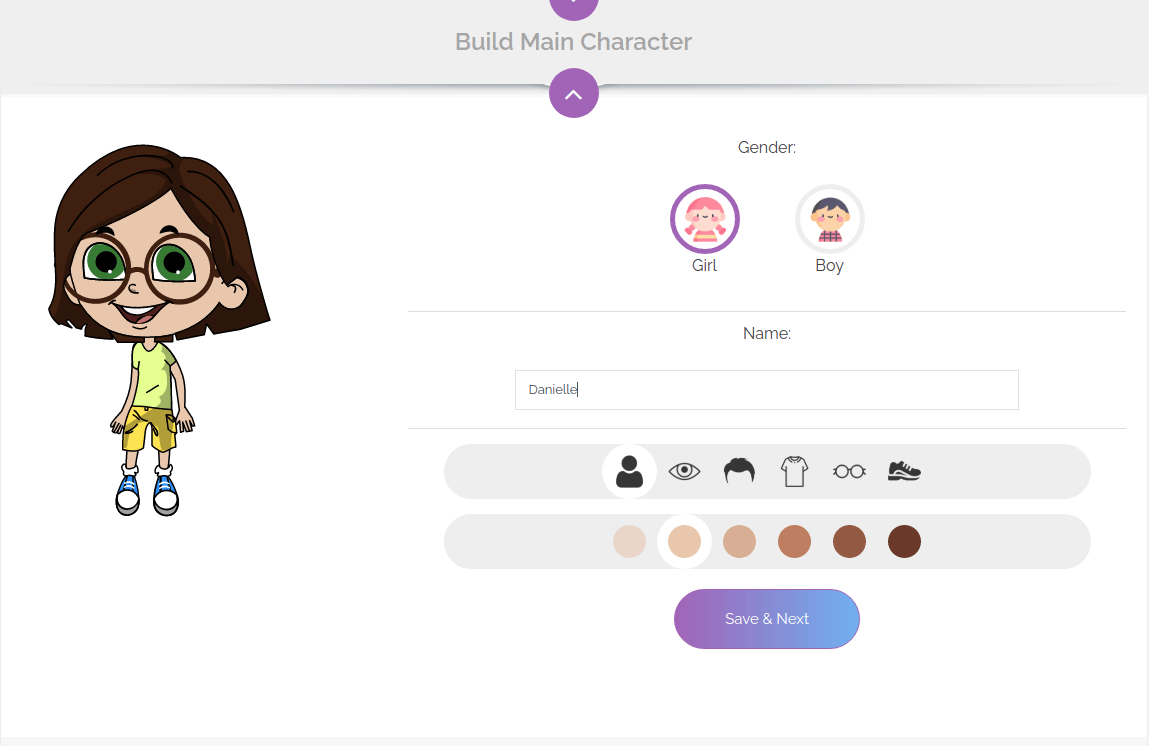
Next, the site will offer you to go to the character creation section, where you can give a name to your character (in both languages), select a gender, and customize the following features to your liking: your character's skin color, eye width and color, hair color and hairstyle, type and color of clothes, and the shoes color.You can add or remove glasses and choose their color. The adult character has options for beard, mustache, and wrinkles also.
At the final stage of customization, you can write a special dedication or use a prepared template with an editing option. Also, here you can select the token of a cute animal and choose on which page of the book (first or last) the dedication will be displayed.
Step 3 - Check the preview of the book.
The book preview will allow you to see how exactly the changes you made will be displayed in the book. You always can return to the previous step (customization) if you want to make any changes then run the preview again.
Step 4 - Place the order.
After you have completed customization of the personalized kid's story book and made all necessary corrections, it is time to place an order. On the Checkout page, select the book format (hardcover, ebook, or both) and enter the shipping details (country, name, city, street address, phone number, etc.) Enter and Apply the promotional code (if any). In the Order Preview column, check the total cost of the order and see the discount. After you have verified the correctness of the order and contact information, click "Place Order" to proceed with the payment. Use your PayPal account or any credit/debit card to complete the order. Once your payment information is accepted, you will be redirected to the Sales Receipt page. Save it for your reference. Now you can navigate back to the letStel home page or close the browser. Shortly you will get an email with your order status or a link to your ebook.
The benefits of a personalized kid's story book
- Book bilingualism - the ability to teach your child two languages at the same time.
- The best gift for kids - bright and colorful books will be a wonderful gift for children of all ages.
- An innovative developmental tool - personalized books effectively combine a didactic component with a game element.
- The possibility of customization - you can create the main character of the book (literally), his or her friends, habits, etc.
- The practical part - at the end of each book you will find unique tasks for reviewing new skills learned by the child.
Daniel and His Crew Fix Problems - this book has no age limits or guidelines. This is a good story that does not aim to develop a specific skill or habit. Daniel and his friends will teach your child how important it is to value friendship and help others, as well as respect the uniqueness of each person.
It's bedtime, Alice - is recommended for children from 3 to 7 years old. The story will bring the child to this fascinating land of fairies and magic. The purpose of this book is to teach a child to go to bed on time with no whims, without disturbing the child's biorhythm. The story is the first book in the series of exciting travel stories to the magical land of castles.
Fight the Invisible Monsters - is a classic spooky story for kids, written for children from 3 to 7 years old. The scary atmosphere of the book is intended to highlight the danger of bad habits and to warn children. Choose a character similar to your kid to create a memorable example for the child and motivate him or her to read the story. Do not use your child's name in this story - your child should not be the bad example.